错误提示:
tesseract使用config选项配置语言包路径时,提示TesseractError: (1, ‘Error opening data file d:devTesseract-OCR5.0.0tessdata/chi_sim.traineddata Please make sure the TESSDATA_PREFIX environment variable is set to your “tessdata” directory. Failed loading language \’chi_sim\’ Tesseract couldn\’t load any languages! Could not initialize tesseract.’)
#juzicode.com / VX公众号:桔子code
import pytesseract as ts
text = ts.image_to_string('bookseg.png','chi_sim',config='--tessdata-dir d:\\dev\\Tesseract-OCR5.0.0\\tessdata')
print(text)==========运行结果:
---------------------------------------------------------------------------
TesseractError Traceback (most recent call last)
<ipython-input-18-14ca11a7f8d2> in <module>
1 #juzicode.com / VX公众号:桔子code
2 import pytesseract as ts
----> 3 text = ts.image_to_string('bookseg.png','chi_sim',config='--tessdata-dir d:\\dev\\Tesseract-OCR5.0.0\\tessdata')
4 print(text)
d:\python\python38\lib\site-packages\pytesseract\pytesseract.py in image_to_string(image, lang, config, nice, output_type, timeout)
407 args = [image, 'txt', lang, config, nice, timeout]
408
--> 409 return {
410 Output.BYTES: lambda: run_and_get_output(*(args + [True])),
411 Output.DICT: lambda: {'text': run_and_get_output(*args)},
d:\python\python38\lib\site-packages\pytesseract\pytesseract.py in <lambda>()
410 Output.BYTES: lambda: run_and_get_output(*(args + [True])),
411 Output.DICT: lambda: {'text': run_and_get_output(*args)},
--> 412 Output.STRING: lambda: run_and_get_output(*args),
413 }[output_type]()
414
d:\python\python38\lib\site-packages\pytesseract\pytesseract.py in run_and_get_output(image, extension, lang, config, nice, timeout, return_bytes)
285 }
286
--> 287 run_tesseract(**kwargs)
288 filename = kwargs['output_filename_base'] + extsep + extension
289 with open(filename, 'rb') as output_file:
d:\python\python38\lib\site-packages\pytesseract\pytesseract.py in run_tesseract(input_filename, output_filename_base, extension, lang, config, nice, timeout)
261 with timeout_manager(proc, timeout) as error_string:
262 if proc.returncode:
--> 263 raise TesseractError(proc.returncode, get_errors(error_string))
264
265
TesseractError: (1, 'Error opening data file d:devTesseract-OCR5.0.0tessdata/chi_sim.traineddata Please make sure the TESSDATA_PREFIX environment variable is set to your "tessdata" directory. Failed loading language \'chi_sim\' Tesseract couldn\'t load any languages! Could not initialize tesseract.')
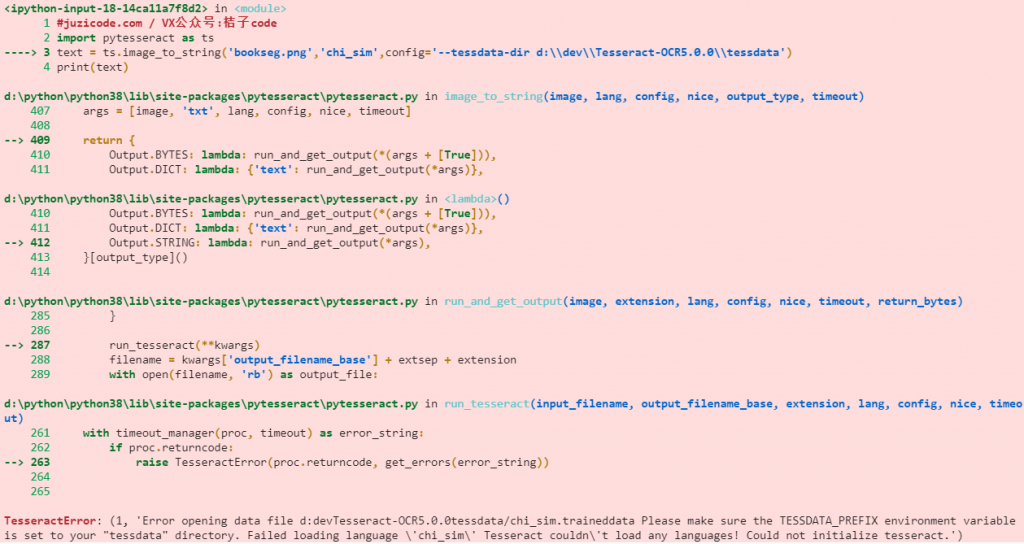
错误原因:
1、使用config参数指定语言包路径时,不能使用右斜杠,只能使用左斜杠。
解决方法:
1、修改路径表示方法,右斜杠改为左斜杠
#juzicode.com / VX公众号:桔子code
import pytesseract as ts
#text = ts.image_to_string(img_fn,lang,config='--tessdata-dir d:\\dev\\Tesseract-OCR5.0.0\\tessdata')
text = ts.image_to_string(img_fn,lang,config='--tessdata-dir d:/dev/Tesseract-OCR5.0.0/tessdata')
print(text)扩展内容:
如果本文还没有完全解决你的疑惑,你也可以在微信公众号“桔子code”后台给我留言,欢迎一起探讨交流。
