原文链接:http://www.juzicode.com/archives/3128
错误提示:
在pandas中用to_excel()写xlsx文件时提示:ModuleNotFoundError: No module named ‘openpyxl’:
import numpy as np
import pandas as pd
arr = np.random.randint(-50,50,size=(3,10))
ind = [x for x in range(3)]
columns = list('ABCDEFGHIJ')
df = pd.DataFrame(arr,index=ind,columns=columns)
print('df=\n',df)
df.to_excel('pd-test-w.xlsx') #这里是xlsx文件,不行xls文件
print('df=\n',df)---------------------------------------------------------------------------
ModuleNotFoundError Traceback (most recent call last)
<ipython-input-25-23a12bb507d4> in <module>
6 df = pd.DataFrame(arr,index=ind,columns=columns)
7 print('df=\n',df)
----> 8 df.to_excel('pd-test-w.xlsx')
d:\python\python38\lib\site-packages\pandas\core\generic.py in to_excel(self, excel_writer, sheet_name, na_rep, float_format, columns, header, index, index_label, startrow, startcol, engine, merge_cells, encoding, inf_rep, verbose, freeze_panes)
2024 inf_rep=inf_rep,
2025 )
-> 2026 formatter.write(
2027 excel_writer,
2028 sheet_name=sheet_name,
d:\python\python38\lib\site-packages\pandas\io\formats\excel.py in write(self, writer, sheet_name, startrow, startcol, freeze_panes, engine)
728 need_save = False
729 else:
--> 730 writer = ExcelWriter(stringify_path(writer), engine=engine)
731 need_save = True
732
d:\python\python38\lib\site-packages\pandas\io\excel\_openpyxl.py in __init__(self, path, engine, mode, **engine_kwargs)
16 def __init__(self, path, engine=None, mode="w", **engine_kwargs):
17 # Use the openpyxl module as the Excel writer.
---> 18 from openpyxl.workbook import Workbook
19
20 super().__init__(path, mode=mode, **engine_kwargs)
ModuleNotFoundError: No module named 'openpyxl'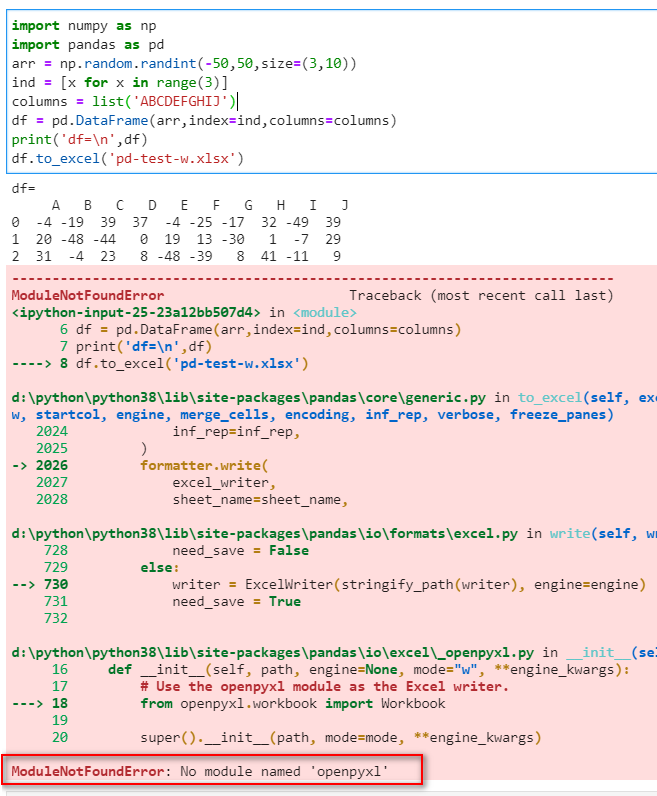
错误原因:
1、 提示没有找到openpyxl模块,pip方式安装pandas时不会将 openpyxl 作为依赖自动安装,需要手动安装 openpyxl 模块 。“xlsx”格式的excel文件需要用到openpyxl模块。这个错误和写入”xls”格式的文件类似,xls格式的excel文件需要用到xlwt模块,参考这里:Python错误集锦:在pandas中用to_excel()写xls文件提示:ModuleNotFoundError: No module named ‘xlwt’
解决方法:
1、 pip手动安装 openpyxl 模块。
pip install openpyxl -i https://pypi.tuna.tsinghua.edu.cn/simpleimport numpy as np
import pandas as pd
arr = np.random.randint(-50,50,size=(3,10))
ind = [x for x in range(3)]
columns = list('ABCDEFGHIJ')
df = pd.DataFrame(arr,index=ind,columns=columns)
print('df=\n',df)
df.to_excel('pd-test-w.xls')df=
A B C D E F G H I J
0 39 -50 -21 -5 37 -27 -48 -48 35 45
1 -39 -4 -6 -25 -6 4 46 -12 25 9
2 11 -2 -16 4 -29 -26 26 -32 -39 -8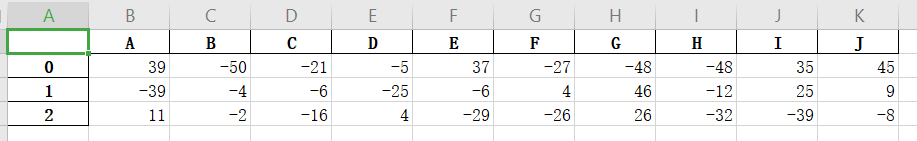
关注微信公众号:“桔子code”,欢迎后台留言撩我,我会尽我所能为你解惑Python,C等编程知识
