原文链接:http://www.juzicode.com/python-error-importerror-to-use-the-imageio-ffmpeg-plugin
错误提示:
imageio从摄像头获取图像时提示:ImportError: To use the imageio ffmpeg plugin you need to ‘pip install imageio-ffmpeg’
#juzicode.com VX:桔子code #从相机获取
import imageio
reader = imageio.get_reader('<video0>')
for im in reader:
print(im.shape)------运行结果:
---------------------------------------------------------------------------
ModuleNotFoundError Traceback (most recent call last)
d:\python\python38\lib\site-packages\imageio\plugins\ffmpeg.py in _get_ffmpeg_api()
58 try:
---> 59 import imageio_ffmpeg
60 except ImportError:
ModuleNotFoundError: No module named 'imageio_ffmpeg'
。。。。。。
d:\python\python38\lib\site-packages\imageio\plugins\ffmpeg.py in _get_ffmpeg_api()
59 import imageio_ffmpeg
60 except ImportError:
---> 61 raise ImportError(
62 "To use the imageio ffmpeg plugin you need to "
63 "'pip install imageio-ffmpeg'"
ImportError: To use the imageio ffmpeg plugin you need to 'pip install imageio-ffmpeg'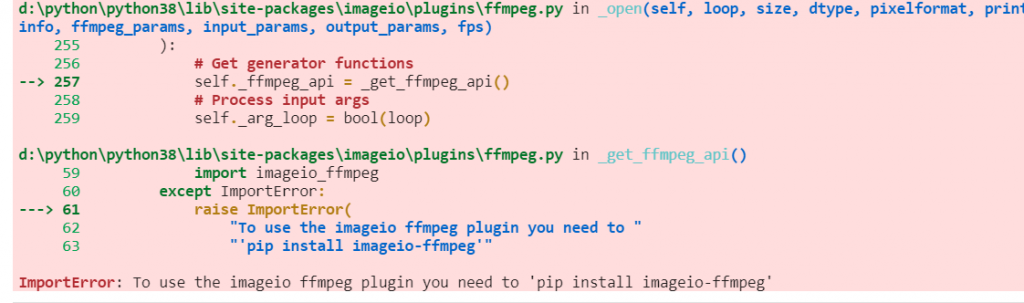
错误原因:
1、使用imageio模块读取视频或从摄像头获取画面,需要安装ffmpeg插件。
解决方法:
1、回到命令行窗口安装ffmpeg插件:
python -m pip install imageio-ffmpeg 如果本文还没有完全解决你的疑惑,你也可以在微信公众号“桔子code”后台给我留言,欢迎一起探讨交流。
